
Although I didn’t mentioned it as being one of my New Year’s Resolution. This year I’m opting to limit myself wasting time in social media sites, in particular YouTube and Facebook. It’s incredible how much time I waste in these social media sites, instead of using this precious time in something more productive and practical. Like improving my Portuguese, reading, or studying for an AWS certification!
My first step was removing the Facebook mobile and messenger applications from my phone. But then I decided to up the ante, so I’m also blocking all Facebook and YouTube access to my primary laptop.
I’ve been using pfSense for years, and one of the reasons why I love it is because of it’s simplicity. So blocking certain traffic to a specific host in your network is a relatively thing to implement.
1). First I created aliases of both URLs that I was blocking and another another for my laptop.
Firewall → Aliases
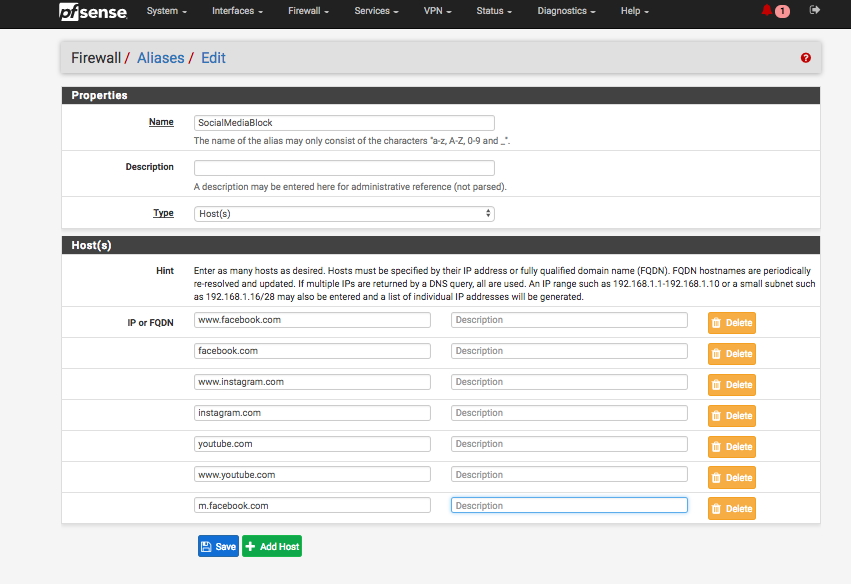
2).Then it’s just a matter of adding the new block rule to the firewall.
Firewall → Rules → LAN
(rule)
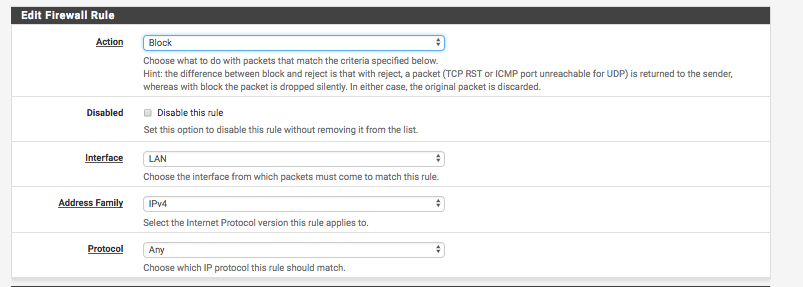
(target)
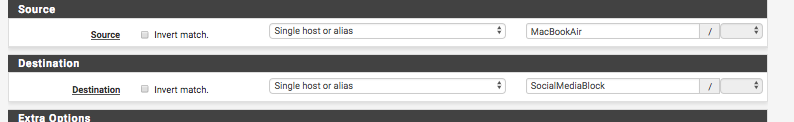
For now I’m keeping Twitter, since that’s mainly where I get a hold of my futebol news and Reddit, since that’s the place where I get my technology news from. Also, this block currently only affects my laptop. I’m still able to access Facebook (via web) and YouTube from my phone, but I nethertheless I feel this is a good time management process improvement.